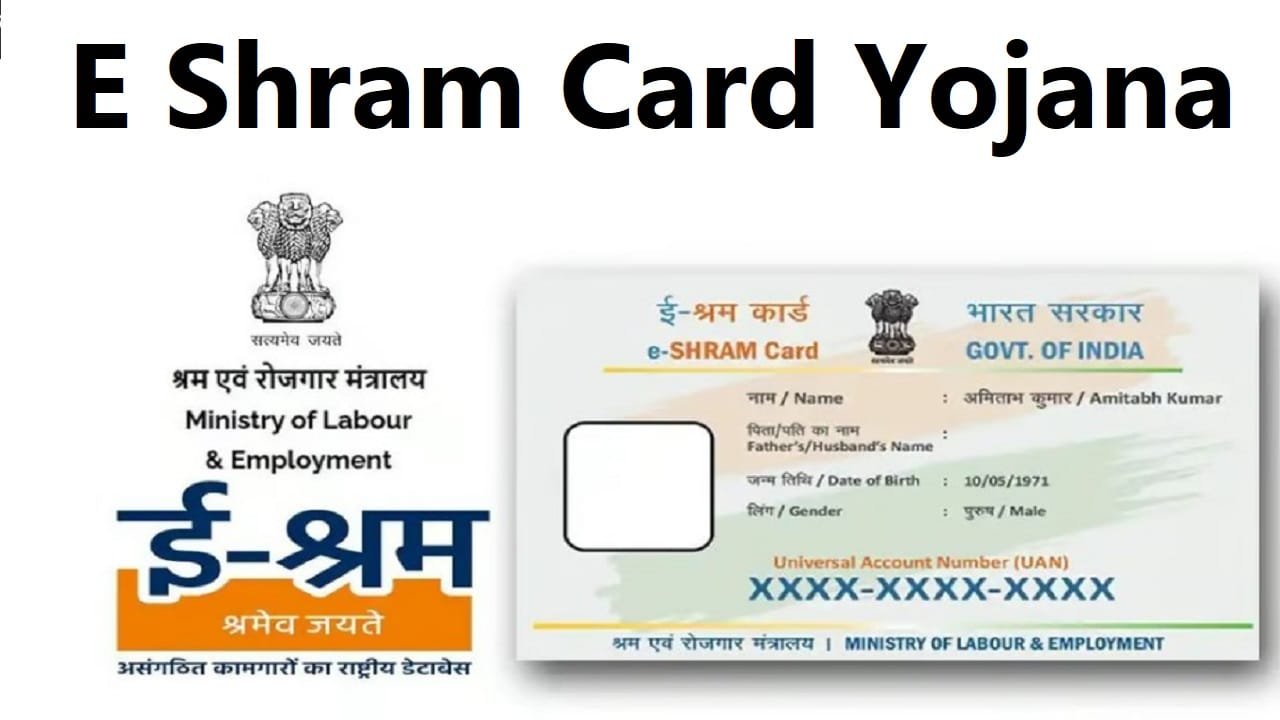The E Shram Card Yojana was launched by the Government of India on August 26, 2021, as a significant step toward providing social security to unorganised workers across the nation. This initiative was introduced under the Ministry of Labour and Employment, aimed at creating a comprehensive database of unorganised workers, thereby facilitating access to various welfare benefits and social security schemes offered by the government.
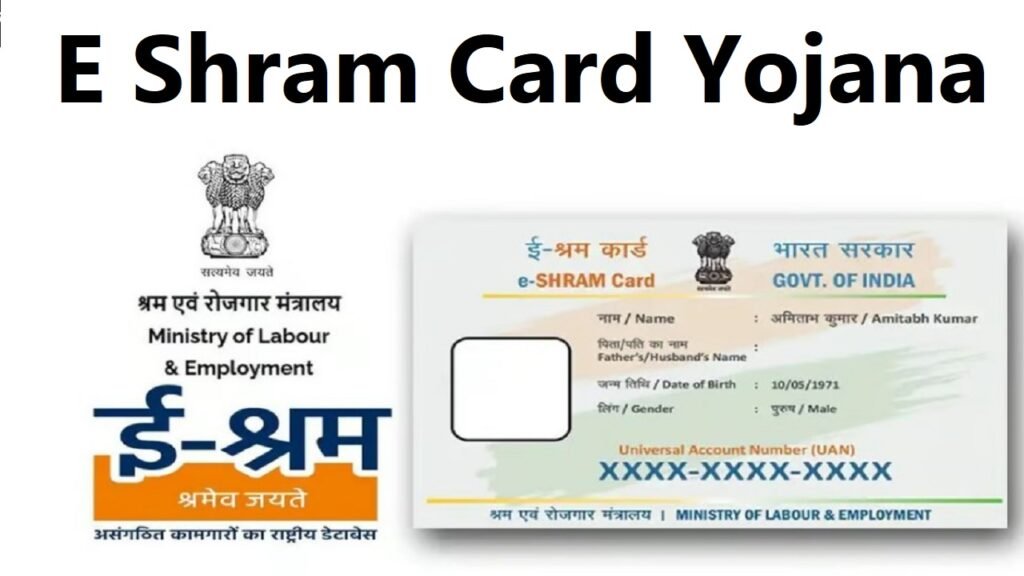
Table of Contents
The primary objective of the E-Shram Card Yojana is to empower individuals working in the informal sector, which is a vital part of India’s economy but often lacks adequate support and recognition. Unorganised workers, including daily wage labourers, migrant workers, domestic workers, and those engaged in agriculture, often face uncertainties regarding their livelihoods and lack access to essential services. Recognizing these challenges, the government initiated the E-Shram Card Yojana to ensure these workers can avail themselves of various government benefits more efficiently.
E Shram Card Yojana
By registering on the E-Shram portal, workers receive an E-Shram card that serves as a unique identification document. This card not only provides them with recognition but also connects them to a range of social security benefits. Some of the significant advantages of possessing an E-Shram card include access to a monthly pension of ₹3,000 after reaching the age of 60, death insurance coverage of ₹2,00,000, and financial assistance for partial disabilities. These benefits aim to provide a safety net for workers and their families during times of need.
The process of obtaining an E-Shram card is designed to be user-friendly. Workers can apply online through the E-Shram portal by providing their Aadhaar-linked mobile number. After receiving an OTP for verification, they can enter their details, including personal information and work-related data. Once the application is submitted, individuals receive their E Shram card yojana, which is a crucial step towards securing their rights and entitlements.
Key Benefits of E-Shram Card 2024
The E-Shram Yojana aims to create a robust database that will enable the government to design and implement targeted welfare programs for unorganised workers. This database will help identify the specific needs of different groups, allowing for tailored interventions that can improve their living and working conditions.
- Monthly Pension: ₹3,000 upon reaching 60 years.
- Death Insurance: Coverage of ₹2,00,000 and financial support of ₹1,00,000 for partial disability.
- UAN: A 12-digit Universal Account Number for access to benefits.
E-Shram Card Yojana Eligibility Criteria
- Be employed in the unorganized sector.
- Be between 16 to 59 years old.
- Have a mobile number linked to their Aadhaar.
- Not be subject to income tax.
Documents Required for E-Shram Card
- Aadhaar Card
- Mobile number linked to Aadhaar
- Bank account details
E Shram Card Self Registration Online
Registering for the E Shram Card Yojana is a straightforward process designed to help unorganised workers access social security benefits. Here’s a step-by-step guide to help you self-register online:
- Step 1: Visit the Official Website
- Go to the official E-Shram portal: eshram.gov.in.
- Step 2: Start Registration
- On the homepage, look for the option for self-registration or “Register” and click on it.
- Step 3: Enter Your Mobile Number
- Enter your mobile number linked to your Aadhaar account.
- Click on “Send OTP” to receive a One-Time Password for verification.
- Step 4: Verify OTP
- Enter the OTP received on your mobile number.
- Accept the terms and conditions to proceed.
- Step 5: Enter Aadhaar Details
- Input your Aadhaar number and verify your identity.
- Step 6: Fill in Personal Details
- Provide required personal information such as your name, age, gender, address, and educational background.
- Step 7: Employment Information
- Include details about your occupation, skills, and type of work. This is crucial for accessing the right benefits.
- Step 8: Review and Submit
- Review all entered information for accuracy.
- Once verified, submit your application.
- Step 9: Receive E-Shram Card
- After successful submission, you will receive your E-Shram card via SMS or on the portal. You can also download it directly from the website.
- Step 10: Download E-Shram Card
- To download, log in to the portal and navigate to the download section.
- Enter your details as required and download your E Shram Card Yojana.
E Shram Card Status Check
How to Check E-Shram Card Status
If you’ve applied for an E-Shram Card and want to check its status, you can do so easily through the official E-Shram portal. Here’s how:-
- Go to the E-Shram portal: eshram.gov.in.
- Navigate to the Status Check Option
- On the homepage, look for the “Check Status” or “Track Application Status” link. This is typically found in the main menu or under the registration section.
- Enter Required Details
- You will need to provide information such as:
- Your Aadhaar number
- Your mobile number (linked with your Aadhaar)
- Submit Your Details
- After entering the required information, click on the “Submit” button.
- View Status
- The status of your E-Shram Card application will be displayed on the screen. You can see whether it is “Approved,” “Pending,” or if any other action is required.
- Tips for Status Check
- Ensure that the mobile number you enter is the one linked to your Aadhaar.
- If you face any issues, try clearing your browser cache or using a different browser.
E Shram Card Check Balance
How to Check E-Shram Card Balance –
Currently, the E-Shram Card itself does not maintain a balance like a bank account. Instead, it serves as a tool for accessing various government welfare benefits and services. However, you can check the status of your benefits or any financial assistance linked to the E Shram Card Yojana through the official portal. Here’s how:-
- Go to eshram.gov.in.
- Log In (If Required)
- Some sections may require you to log in with your mobile number or Aadhaar details.
- Look for options related to “Check Benefits,” “View Financial Assistance,” or “My Profile.”
- Enter your details, such as your Aadhaar number or registered mobile number.
- Click on the submit button to view any financial assistance or benefits associated with your E-Shram Card.
- The portal should display the details of any benefits you are eligible for or have received.
E Shram Card PDF Download by Aadhaar Number
- Visit the E Shram Website: Go to the official E Shram portal (eshram.gov.in).
- Login: If you have registered, click on the login option. You will need your mobile number and password.
- Download Option: After logging in, look for the option to download your E Shram Card. This might be listed under services or your profile.
- Enter Aadhaar Number: If prompted, enter your Aadhaar number to retrieve your information.
- Download PDF: Once your details are verified, you should be able to download the E Shram Card in PDF format.
- If you haven’t registered yet, you’ll need to do that first using your Aadhaar number and other required details.
E Shram Card download by Mobile Number
- Visit the E Shram Portal: Go to the official website eshram.gov.in.
- Login: Click on the login option. You will need to enter your registered mobile number and password.
- Access Your Profile: Once logged in, navigate to your profile or dashboard.
- Download E Shram Card: Look for the option to download the E Shram Card. It should be available in your account details.
- Download PDF: Click on the download link to get your E Shram Card in PDF format.
E Shram Card Download PDF Download
- Visit the E Shram Portal: Go to eshram.gov.in.
- Login: Click on the “Login” option. You will need to enter your mobile number and password (if registered).
- Profile Dashboard: After logging in, access your profile or dashboard.
- Download E Shram Card: Look for the option that allows you to download your E Shram Card.
- Download PDF: Click the download link to get your E Shram Card Yojana in PDF format.
E Shram Card Form PDF Download
- Visit the E Shram Portal: Go to eshram.gov.in.
- Find the Form Section: Look for a section related to registration or downloading forms. This might be under a menu option like “Registration” or “Downloads.”
- Download the Application Form: Locate the E Shram Card application form and click on the link to download it in PDF format.
- Fill Out the Form: Once downloaded, fill out the form with the required details.
- Submit the Form: Follow the instructions provided on the website for submitting the form, either online or offline.
E Shram Card Login
- Visit E Shram website: Visit eshram.gov.in.
- Click on Login option: Select the “Log In” option on the main page.
- Fill in details: Enter your mobile number and password. This information will be required if you have registered earlier.
- Fill captcha: If required, enter the given captcha code.
- Log in: Click on the “Log In” button.
- If you have not registered yet, complete the registration process first. Only then will you be able to log in.
E-shram card payment list 2024
- Visit E-Shram Portal: Visit eshram.gov.in.
- Login: Log in using your mobile number and password.
- Service or Benefits Section: Go to your dashboard and go to the “Service” or “Benefits” section.
- View Payment List: There you can find the option to view payment information or list of benefits.
- Check Your Information: View all transaction or payment information related to your E-Shram Card.
What is the e-Shram card balance check number?
To check e-Shram card balance, call 14434 from the registered mobile number, after which you will get the balance information by SMS.